Creating cohesive, beautifully aligned Instagram Stories shouldn’t be a time-consuming task. Overvisual transforms this process into a breeze — think of it as your virtual designer that crafts perfect Story sequences using your content and text.
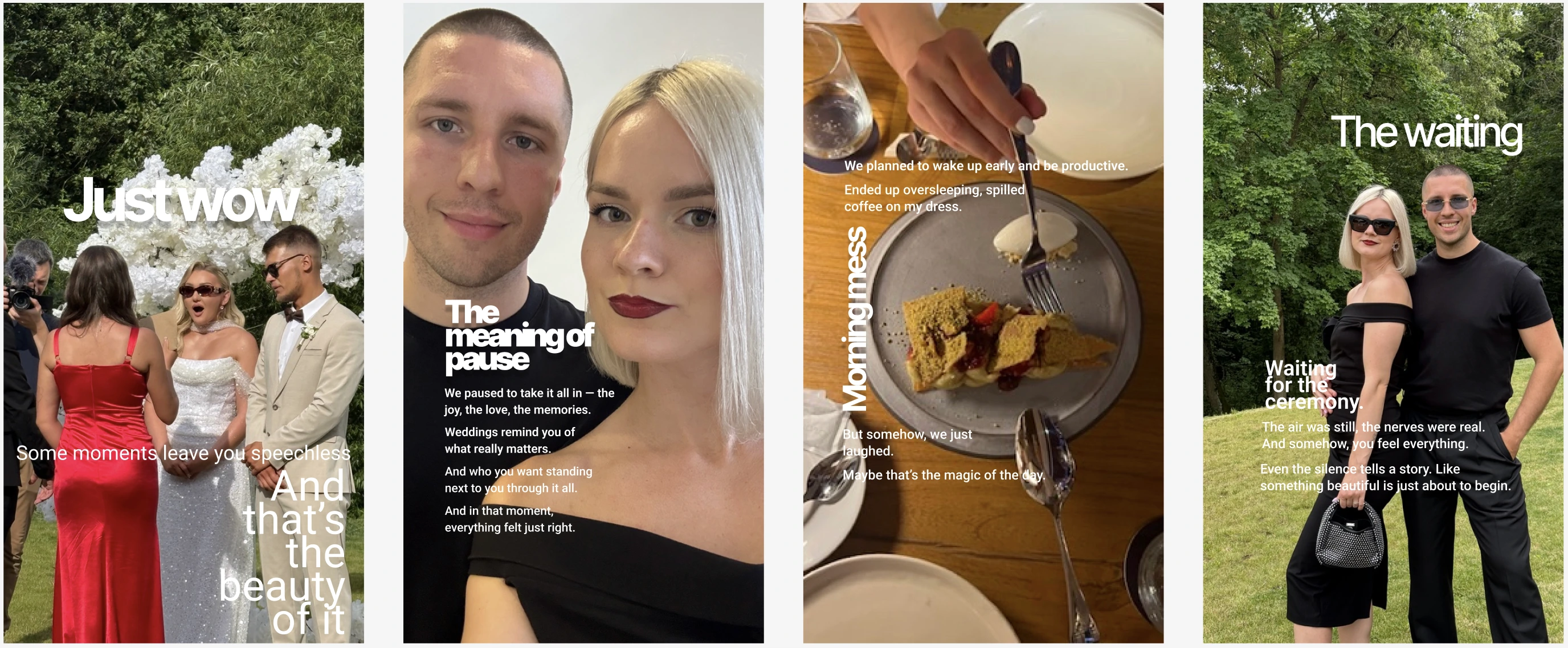
Why Instagram Story Text Templates Matter
- Consistent branding & aesthetics: Templates help maintain a recognizable look across your Stories, reinforcing your brand identity.
- Time-saving: Instead of manually designing each slide, templates streamline the process.
- Boosted engagement: Structured designs paired with interactive elements (polls, Q&A, etc.) encourage your audience to tap, reply, and engage.
What Makes Overvisual Different
Overvisual is not just a template maker. It’s your AI-powered virtual designer. Here's how it works:
- You upload a set of photos or videos.
- You provide the text for each slide.
- Overvisual:
- Automatically selects only the templates that match the length of your text
- Avoids placing text on top of faces or key objects
- Places your content across a full Story series with perfect spacing and layout
- Allows you to add Instagram widgets like polls, Q&A, swipe-up placeholders — and aligns them automatically
- Lets you choose from prebuilt brandbooks (colors, fonts) and reuse them across projects and clients.
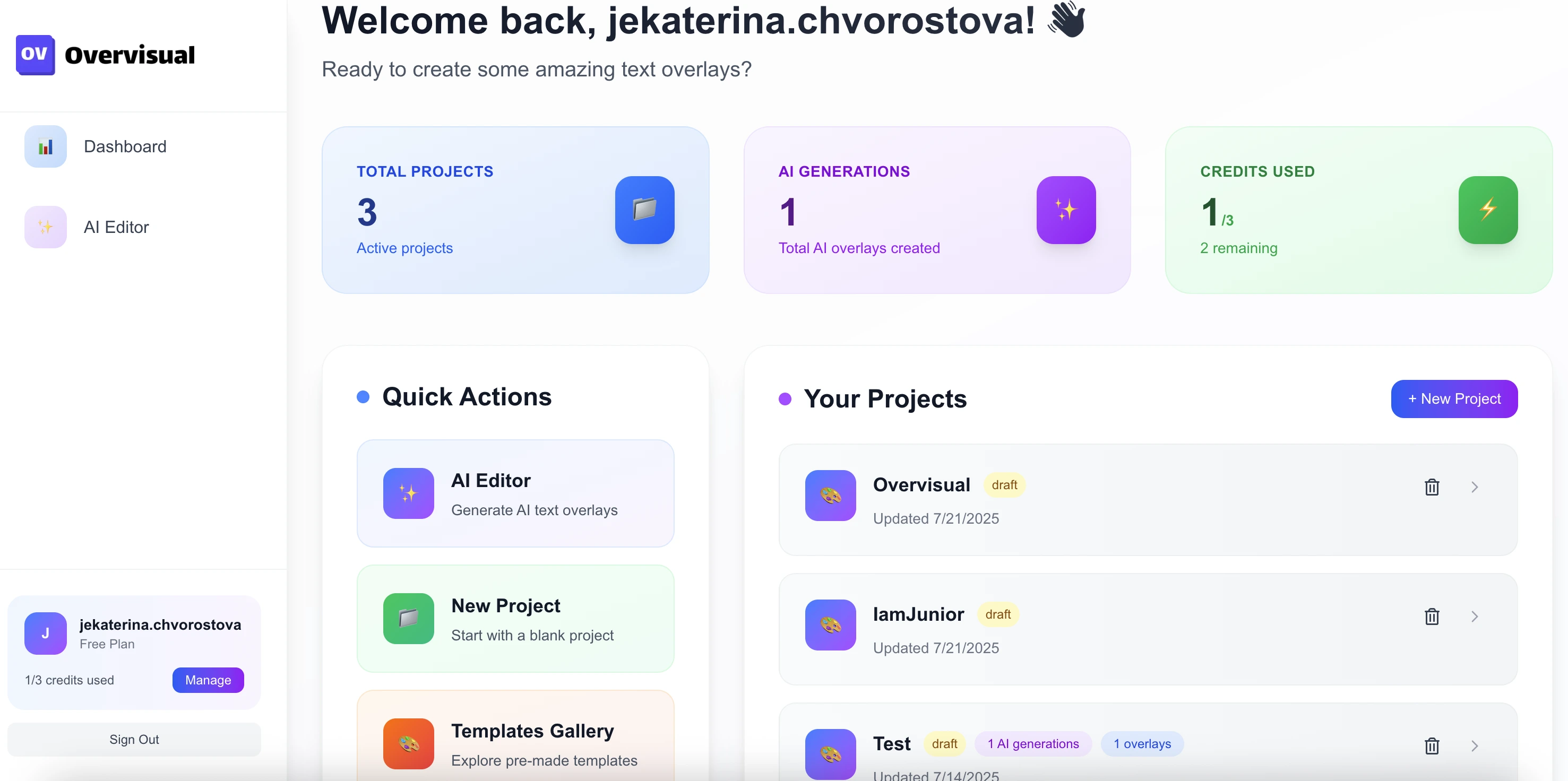
Step-by-Step: How to Create a Story Series with Overvisual
- Upload your media — photos or videos.
- Write your copy — provide a headline and body text for each slide.
- Select your brandbook — choose from pre-defined fonts and up to 3 brand colors.
- Choose interactive elements — like polls or swipe-ups you want to include.
- Overvisual’s AI does the rest — your story series is generated automatically, using templates that perfectly fit your content.
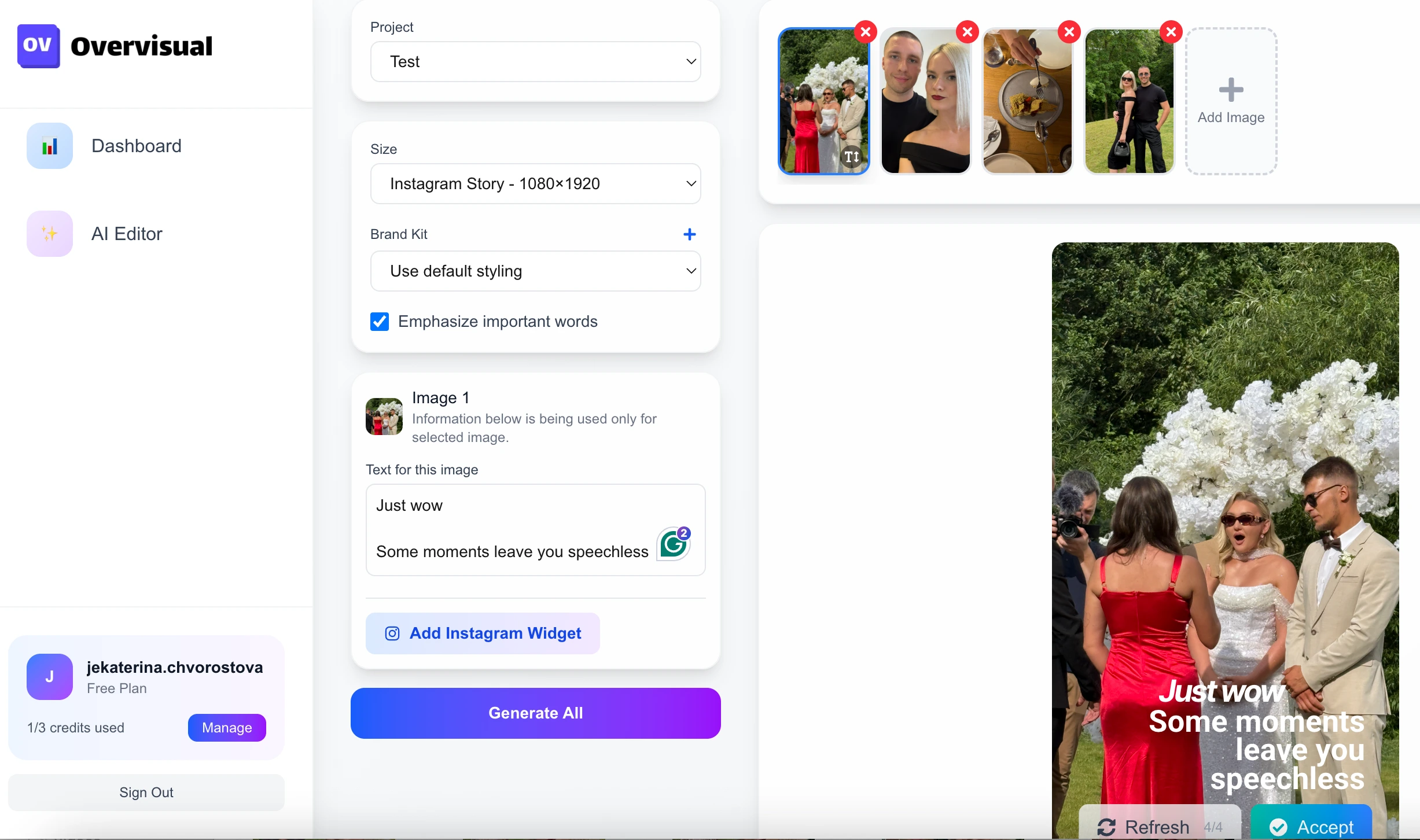
Real-World Example
Let’s say you’re documenting a special event like a wedding.
- Step 1: Upload photos from different moments (ceremony, morning, couple portraits).
- Step 2: Add narrative text that reflects your emotions, memories, or story fragments.
- Step 3: Choose a soft font and gentle color palette that fits the theme.
- Step 4: Let Overvisual generate a story series that feels cohesive, emotional, and aesthetic.

Final Thoughts
Instagram Stories are short — but the impact of good design is long-lasting.
With Overvisual, you no longer need to:
- Fiddle with Canva layers,
- Guess where to put your swipe-up,
- Or worry about covering someone’s face.
Just upload, type, select, and go.
Let Overvisual handle the design — so you can focus on the message.